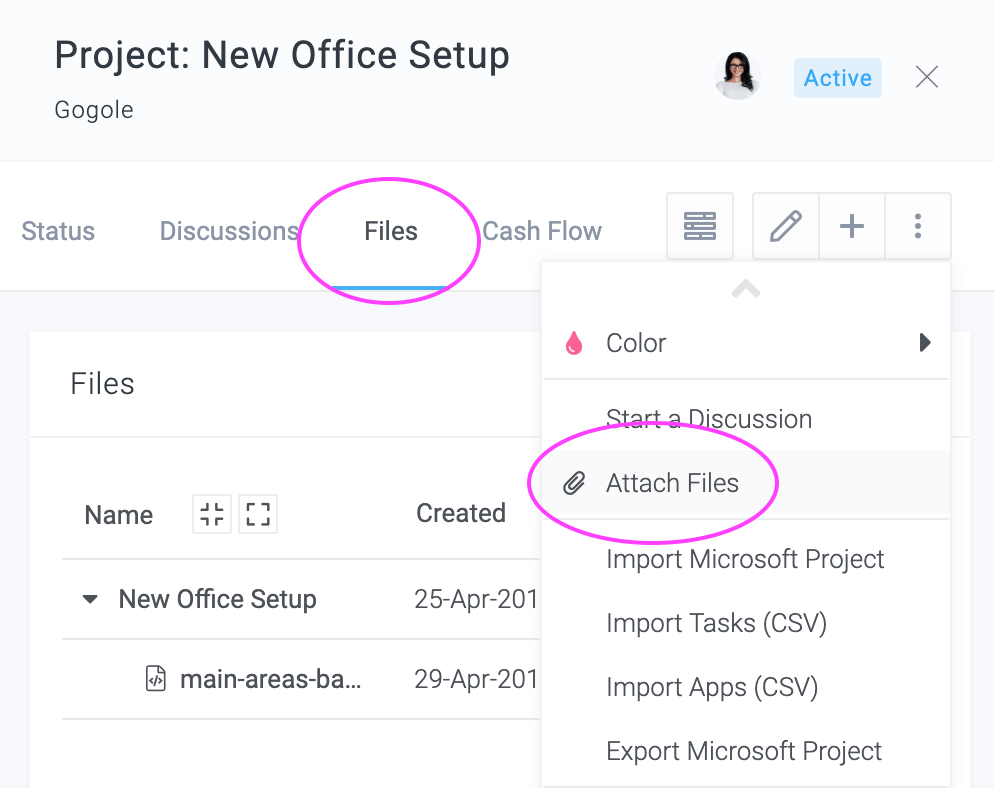Attaching Files
You can attach file or files from your local drive or Google Drive to a project's folder. Click on a project to open its panel and then click Project Actions ▸ ▸ Attach Files. Files attached to a project (or its tasks) can be viewed from the Files tab.